Technical Tip
Before you can create a new manufactured estimate, you must have setup a job department for manufactured jobs in the Department master file.
Use this procedure to enter a new estimate for a manufactured item.
|
|
|
Technical Tip Before you can create a new manufactured estimate, you must have setup a job department for manufactured jobs in the Department master file. |
Micronet displays the Manufactured Estimate Information screen.
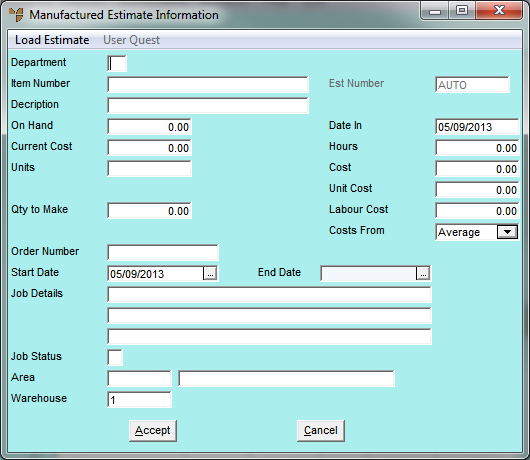
For information about using this screen, refer to "Maintaining the Manufactured Estimate Header".